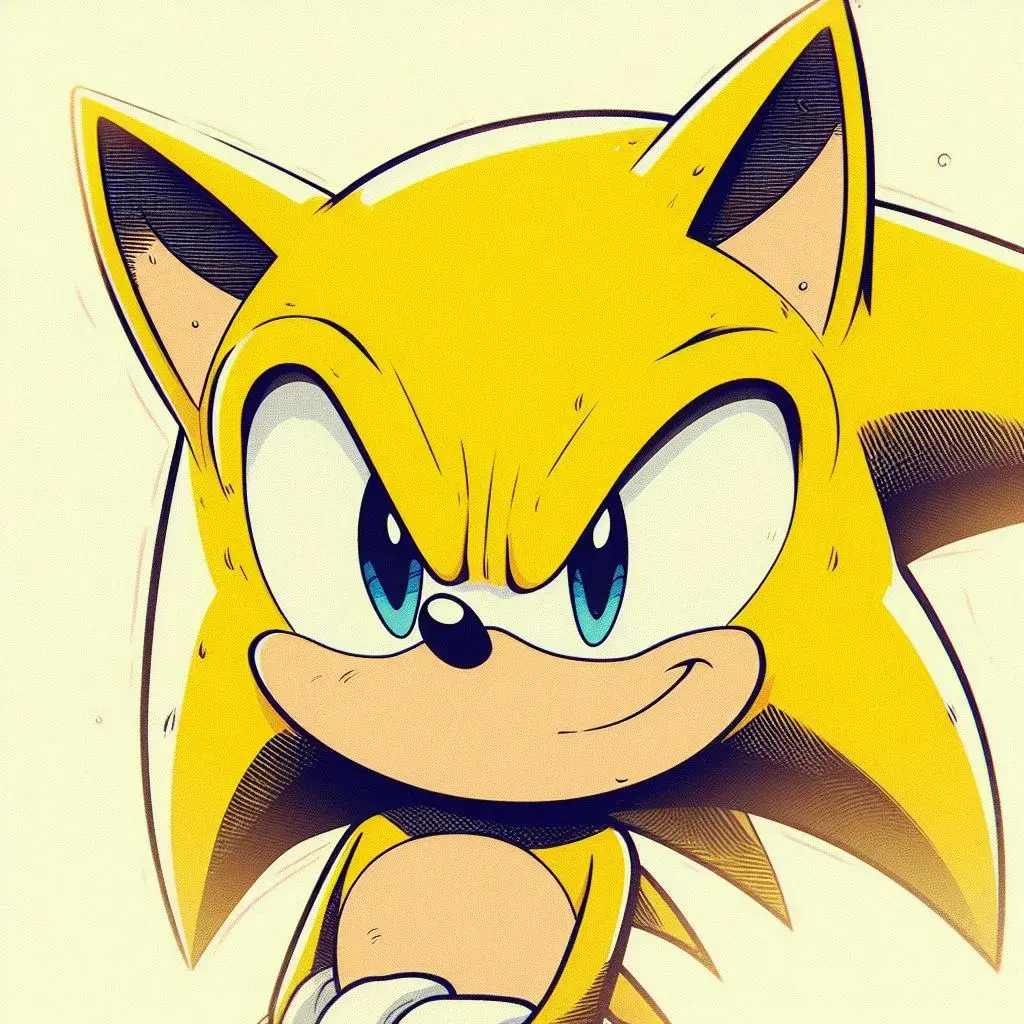Hi everyone!
I’m happy to share my app, Octopi Launcher, which I’ve worked on for quite a while now.
Octopi Launcher is a launcher for Android, built with the latest trends in mind, which includes visual and haptic effects, and support for foldables.
Features:
- App drawer, dock and homescreen
- Different homescreen for different screen layout/ orientation/ size/ foldable position
- Widgets and (autoscrolling) widget stacks
- Home screen folders
- Fine/ free positioning of home screen apps and widgets
- Big home screen icons
- Swipe actions for icons
- Display drawer items as icons or tiles (or single list); sort by installed date or updated date
- App search + instant launch
- Icon pack support
- Wallpaper blur when opening app drawer (on supported devices)
- Work profile support
- Fun animations, reflections and haptic effects
Screenshot album: https://photos.app.goo.gl/8xiXqSABV7Rhad139
Firstly, join the Google Group to gain access: https://groups.google.com/g/octopi-launcher-alpha-testers
Then, use this link to download the closed beta: https://play.google.com/apps/testing/com.otp.octopilauncher
I’d love to hear your feedback below, and have a nice day!
I feel like OctoPi is not a smart name
As an android enthusiast, who also is into the 3D printing scene, my first thought was “what does this launcher have to do with OctoPi and OctoPrint?”.
The answer, nothing… obviously. Guess it’s just an SEO and a me problem 🤪
Will you open source it?
Not at the moment, it’s something I have been thinking ever since I started, so I haven’t ruled that out in future
Why not?
Oh man I haven’t seen that kind of dock since like iOS 2
Found you via the other site, stumbled across this post over here.
Where is a central location to report feedback and bugs?
I’ve got 3 devices running it now, A10 Moto G7power, A11/oos11 OnePlus N10, A12/oos12 OnePlus N20. Things aren’t identical between them… Like status bar text color… Dark mode affecting labels…
And I bumped my screen size to show more stuff, and the launcher appears to have totally reset itself. Widget stacks gone. All home screen items gone. And dock resized icons and amount shown… But at least it kept my icons on it.
I’m very happy to see this launcher see the light of day…
I have no idea what issues you are already aware of.
Happy to help, just tell me how.
Thanks for the report. Right here is actually fine to share feedback.
In terms of status bar and label colors, I’ll have to add in manual controls. Currently, things are handled by the system, which means different ways of displaying on old and new Android versions.
By bumping screen size, you adjusted the scale/ density of your screen items right? That’s one scenario I have not thought of. What you encountered is partly by design - the launcher detects a different screen and allows you to configure a new screen from scratch. I have plans to add a prompt to let users confirm if this is what they want, or if they want to copy over an existing layout.
I do have a long to-do list, mainly to bring this up to speed in terms of features. There are occasional reports of crashes which I’m also investigating
I would like to respectfully request a way to backup layouts and restore them independent of current layout density.
I tweak my screen “size” often (slider in Settings), and would really use this feature.
A few pictures would be great. Will it be free/ donationware or paid? Open source or closed source ?
I’ve been on an old version of nova launcher for several years now due to simple feature that is somehow unavailable anywhere else. When you open the search widget, it also shows a small 3 tab drawer that shows you the last 12 recently installed/updated, recently opened, and frequently opened apps. This made handling apps far easier.
Just snapped a few: https://photos.app.goo.gl/8xiXqSABV7Rhad139
It will have a one-time in-app purchase, but I’m planning to give away free codes to closed beta testers. The free version will be ad-free and competitive, features-wise, with most free launchers.
Looks great , but it doesn’t look like it fit my needs.
Your search box is almost similar to what I described. Here’s a picture :

I also like having my less frequently used apps organized inside folders in the home screen for quick access. Like so:


Thanks for the screenshots. I may add an option to display a frequently launched/ pinned set of apps. As for finding recently installed/ updated apps, the sort modes above should be helpful.
One last thing that power users would certainly adore ( I certainly do ) :

When you long press an app a menu will pop-up with different icones. Remove the shortcut, widgets, uninstall the app, open the app informations (phone settings)(must have), open in playstore, edit the icon.
The short and buscar (search) button are app specific and are just shortcut to the app activities (i think it’s the right word for it). A camera app would probably have take image and take video instead,etc
I think that search bar option is a key part of Kiss launcher’s strategy
Well, I’m used to be able to search for an app wish a home on home press. The faster the better (some launchers are too slow on this, and that’s why I don’t use them). My main is Nova. The current speed setting is great.
The second thing is the Widget grouping per app.
On experience, I find this launcher too slow for my taste.
On the settings side, I find that having too many settings at the same time is kinda cumbersome.
Things that I like, to be able too see what setting does what easily, icon resizing, padding and dock concept.
I’d pay for this in the future. Like from 2 to 3 USD.
Coincidentally I was working on this a few days back. Mapping actions (including search) is definitely on my to-do.
I may group the widget list for faster loading, my initial thought was to have something different from the standard, and that was why I went for a search-based approach. Good suggestion.
Which aspects do you feel the speed can be improved? Also to share that there’s an animation speed setting where you can make animations much faster or slower
As for settings, things like preview are planned ;)
Thanks for the overall feedback!
The settings starter wizard is great for users that are not very familiar with customisation, so I think you have a lot of potential there for something new. I think you saw it as well. Most launchers are either very complex to set up (for someone that is not very familiar with android customisation) or too simple (like Niagara Launcher) but I think most users want some that is inviting for migrating from another custom launcher and from any stock one. Some launchers fix this by a migration wizard, but if you are going to copy something over, why migrate? I really like how your approach is going and I can’t wait to see where you land.
Regarding speed, I like your approach for speed , I think that’s something to consider on the wizard and I think that that’s the first setting I changed. I will send you my current nova set up and my Octopi one.
Thank you for your work, anyone can see that you are trying to do something different and put a lot of thought and effort into it.
Edit 1: is there anyway change the way how icons are shown on folders?
Folders wise, currently only 2 apps are shown as previews. It should be an easy task for me to code more preview styles.
deleted by creator
What does it do that other, FOSS launchers on F-Droid don’t do?
it’s still under lots of development, but here’s a few:
- Better support for foldables (separate layouts for each screen)
- (Auto-scrolling) widget stacks
- Fine/ free positioning of home screen apps and widgets
- Resizable home screen icons
- Display drawer items as tiles (or single list)
Sounds really interesting. I’m thinking about getting a foldable that doesn’t allow different layouts for the screens, will probably check it out if I get one. Does it allow the swipe down gesture to open notifications?
I joined and downloaded, but I’m running into the issue where it crashes as soon as the intro window pops up. It looks like it’s describing what it does, but it doesn’t last long. I’m on a Pixel 7 Pro if that helps at all?
I’ve been trying to replicate this. Do you have apps with non English names?
I don’t think so? It’s not that interesting since it just fails, but if you want to see it in action: https://litter.catbox.moe/5f5cks.mp4
Thank you. That’s my test device as well, so it could be due to the app list retrieval process. I’ll look into it further
Interesting, you can cross post to !android@lemdro.id too