If you thought that Microsoft was done with Recall after its catastrophic reveal as the main feature of Copilot+ PCs, you are mistaken.
Microsoft wants to bring it back this October 2024. Good news is that the company plans to introduce it in test builds of the Windows 11 operating system in October. In other words: do not expect the feature to hit stable Windows 11 PCs before 2025 at the earliest.
While Recall may have sounded great on paper and on work-related PCs, users and experts alike expressed concern. Users expressed fears that malware could steal Recall data to know exactly what they did in the past couple of months.
Others did not trust Microsoft to keep the data secure. We suggested to make Recall opt-in, instead of opt-out, to make sure that users knew what they were getting into when enabling it.
Microsoft pulled the Recall feature shortly after its announcement and published information about its future in June. There, Microsoft said that it would make Recall opt-in by default. It also wanted to improve security by enrolling in Windows Hello and other features.
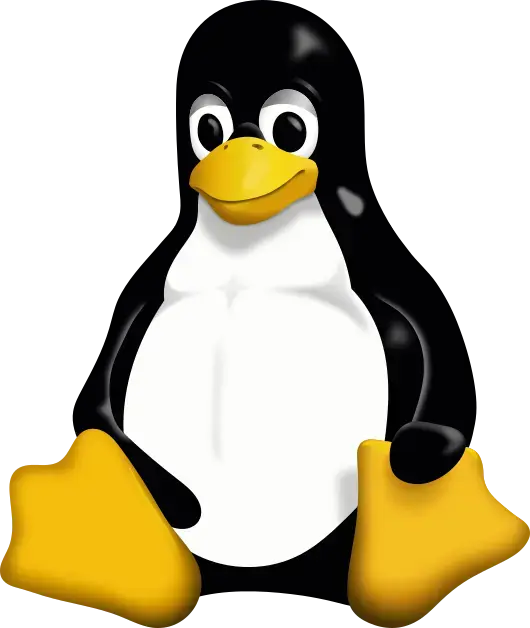
I wonder why are they so invested into this “feature”.
So imagine you’re on PornHub and then out of nowhere, Clippy shows up and says “hmmm looks like you need some help pleasuring yourself”, then starts flicking through similar nude pictures and videos to what you’ve been looking at before. The idle animation of the AI assistant even changes to Clippy morphing into the shape of a penis and shagging a rolled up piece of lined paper is if it were a fleshlight. You can’t tell if Microsoft are mocking you for being a coomer, nor can you tell whether to find Clippy’s sexual deviancy funny or creepy.
Somehow that hypothetical dystopia of Clippy watching you masturbate is only slightly worse than what Microsoft plan to do with Recall. If the mere thought of a machine learning AI taking screenshots of your desktop every few seconds and learning from your computer usage habits isn’t absolutely fucking terrifying… Then imagine that these are likely being uploaded to a server for the perusal of advertisers, intelligence agencies and any hackers skilled enough to break into Microsoft’s servers.
Even if it was stored locally, all it takes is one dodgy web link for you to inadvertently send all your Recall data to a hacker and have it ransomed.
While Recall may have sounded great on paper and on work-related PCs,
Ah yes, all those IT people were probably thrilled with the prospect of Microsoft getting sent constant screenshots of their employees’ machines, with all those company secrets, sensitive information, and everything
Yet another reminder that alternatives, where your privacy is not for sale, and your hardware belongs to you, actually exist in 2024
What do you recommend? What is the most Apple-like+MacBook like?
Ubuntu or Pop OS use GNOME by default which is similar to macOS
Pop!_OS won’t use GNOME for much longer. They’re currently developing their own desktop called COSMIC.
COSMIC itself has a similar design to macOS
Finished migrating to Linux right on time
Is there anything you’d recommend as a migration tutorial from someone who’s used windows their whole life?
My tip is don’t obsess too much about if you’ll find replacement for this software or that software, the moment you’ll need it you’ll try and you will definitively find alternatives BUT it will take time to get used to it and it’s the way it is.
The more you stay on the new system the easier it will be. I switched my desktop recently and I had the temptation of going back but I stuck to it and now I don’t have the temptation, but I need windows for stupid whatsapp videocalls though (there are alternatives but the other person isn’t tech savvy and I want to make things easier)
@Gaspan made a good list. I would like to add a few more points.
- Make a list of some applications which you use regularly
- Either search if the applications work on Linux OR see if they have Linux alternative. You can just post the list here and ask the community
Also, get into a mindset of learning. I know you are used to Windows for decades now, but now you are switching to a new OS. It will be bumpy at first but you will get used to it; do not fear it! Imagine switching from a car to a bike. You have to invest a little time in learning. Once you get used to it, it’s smooth riding all the way. Best of luck!!
Source: Windows user of 2 decades converted to Linux.
Thank you so much!!
Really helpful!! Thank you so much!! :)






