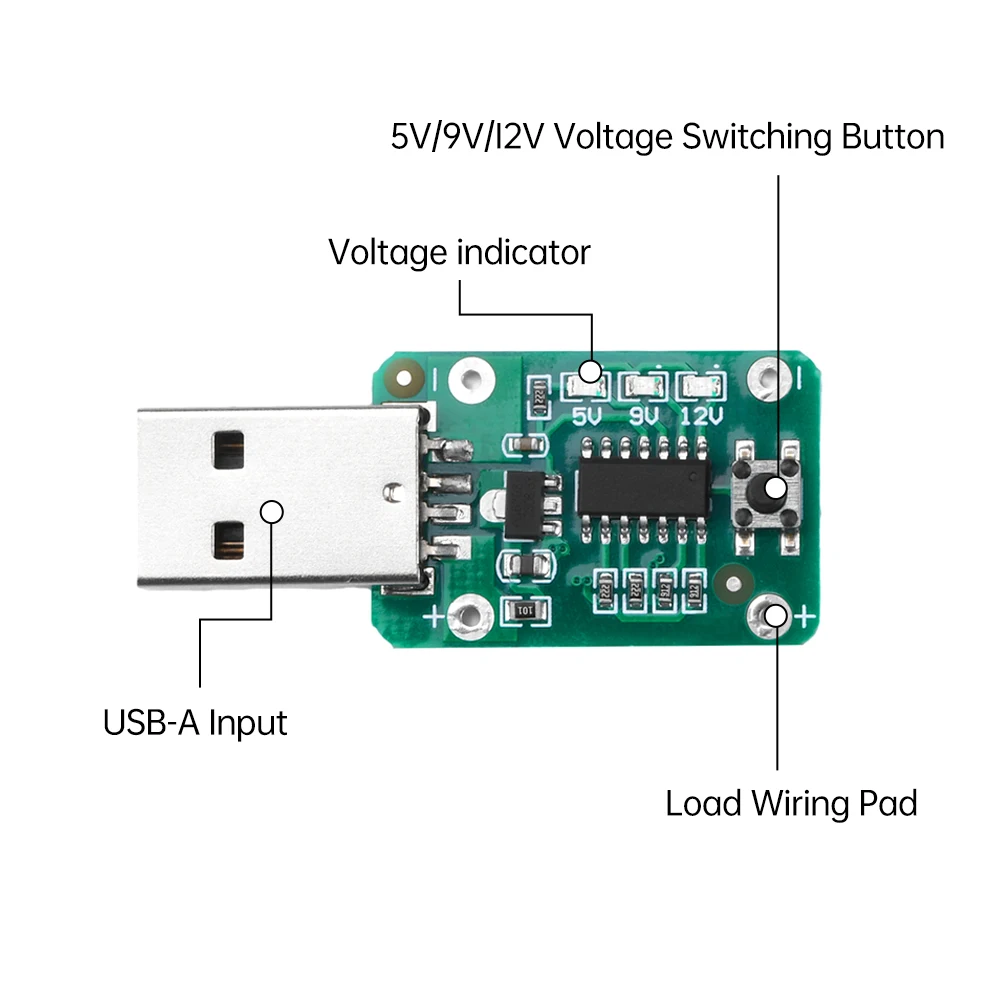Back in my day, you could usually sip a few mA from a USB2 port without any trouble.
When I try that now, Windows pops up with a “device not recognized” error. I know you can draw up to 150mA before enumeration, but it looks like after some time, Windows will complain that you haven’t enumerated yet.
Is there an easy way to keep from getting this error without having to actually make the device smart?
I’m hoping for something dumb along the lines of USB-PD but facing the other direction. For the record, it has to work on a USB-A port, so USB-C hacks won’t work.
I think that’s a Qualcomm proprietary thing that isn’t supported by standard USB downward facing ports.
QC 2.0 is proprietary but it would probably still be identified as a device on a standard USB port. For $2 it’s probably worth giving one a try, anyway.
I probably just run a tap off of a thumb drive.
If the computer has a PS/2 port that you aren’t using, you could probably power the device by plugging it into a passive USB adapter like the ones that came with older keyboards and mice.
Do you get the same issue if you short the data lines? That’s usually the indication (to devices) that the port is for charging only; not sure how thats received in the reverse direction.
Looking at the PD spec I got the impression devices are supposed to pull the D+ pin up to a certain voltage, but I got lost partway through.
OP asked for the easiest way and deciphering the spec docs probably isn’t it.
For power delivery, ie requesting power outside the typical 5v 3a max; yes.
The charger shorting them together usually indicates to the device, it’s fixed at 5v 3a.
I think the device shorting them will indicate to the charger/port that you’re only requesting power @ 5v 3a max; but I haven’t died into the spec.
I’d give that a try and dig further if it doesn’t work.
Mobo not have internal USB headers?
By far the easiest is stop using windows.