That’s an issue in older versions of Lemmy that was fixed in the 0.19.x releases, I think. lemmy.world still seems to be on 0.18.5
Discussion on Github from last year: https://github.com/LemmyNet/lemmy/pull/3965
I write code and play games and stuff. My old username from reddit and HN was already taken and I couldn’t think of anything else I wanted to be called so I just picked some random characters like this:
>>> import random
>>> ''.join([random.choice("abcdefghijklmnopqrstuvwxyz0123456789") for x in range(5)])
'e0qdk'
My avatar is a quick doodle made in KolourPaint. I might replace it later. Maybe.
日本語が少し分かるけど、下手です。
Alt: e0qdk@reddthat.com
That’s an issue in older versions of Lemmy that was fixed in the 0.19.x releases, I think. lemmy.world still seems to be on 0.18.5
Discussion on Github from last year: https://github.com/LemmyNet/lemmy/pull/3965
artificial gestation
The word “matrix” literally means “womb” in its older sense.


It’s not a GUI library, but Jupyter was pretty much made for the kind of mathematical/scientific exploratory programming you’re interested in doing. It’s not the right tool for making finished products, but is intended for creating lab notebooks that contain executable code snippets, formatted text, and visual output together. Given your background experience and the libraries you like, it seems like it’d be right up your alley.

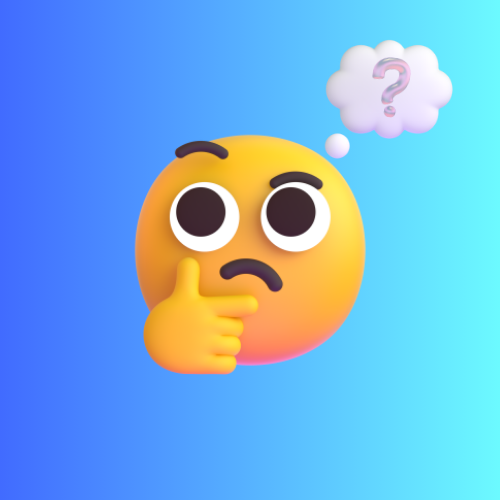
I was just thinking about the image resizing thing again when I saw your message notice pop up. Another option for preview is a web browser. A minimal HTML page with some JS to refresh the image would avoid the image resize on reload problem, and gives you some other interesting capabilities. Python ships with a kind of meh (slow and quirky), but probably sufficient HTTP server (python3 -m http.server) if you’d prefer to load the preview on a different computer on your LAN entirely (e.g. cellphone / tablet / … ) for example.
A simple HTML file for this would be something like:
<!DOCTYPE html>
<html>
<head>
<style>
html, body {
background-color: #000000;
}
</style>
<script>
function reload()
{
let img = document.getElementById("preview");
let url = new URL(img.src);
url.searchParams.set("t", Date.now()); // cache breaker; force reload
img.src = url.href;
}
function start()
{
setInterval(reload, 500);
}
</script>
</head>
<body onload="start()">
<img id="preview" src="output.png">
</body>
</html>
Regarding input from a gamepad – I’ve had some similar ideas before but haven’t really had much success using a gamepad artistically outside some limited things where I either wrote the entire program or was able to feed data into programs that accepted input over the network (e.g. via HTTP and which I wrote a custom adapter for). It’s been a long time since I’ve tried anything in that space though, and it might be possible to do something interesting by trying to make the system see the combination of a gamepad stick as relative mouse motion and trigger as pen pressure. I’m not quite sure how to go about doing that, but I’ll let you know if I find a way to do it.

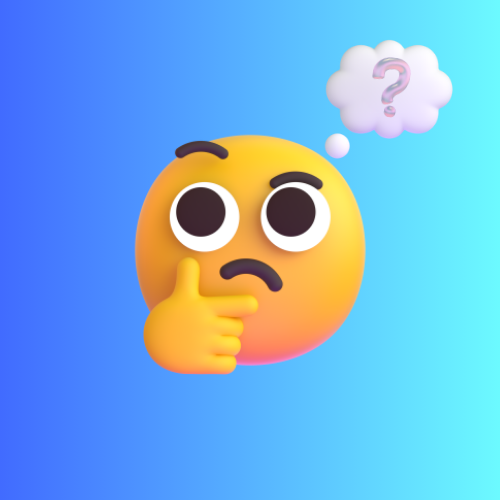
The Wikipedia article for hqx points out that an implementation exists as a filter in ffmepg.
You can run a command line conversion of e.g. a PNG -> PNG using hqx upscaling like: ffmpeg -i input.png -filter_complex hqx=4 output.png
The =4 is for 4x upscaling. The implementation in my version of ffmpeg supports 2x, 3x, and 4x upscaling.
As a quick and dirty way to get semi-live preview, you can do the conversion with make and use watch make to try to rebuild the conversion periodically. (You can use the -n flag to increase the retry rate if the default is too long to wait.) make will exit quickly if the file hasn’t changed. Save the image in your editor and keep an image viewer that supports auto-reload on change open to see “live” preview of the output. (e.g. eog can do it, although it won’t preserve size of the image – at least not in the copy I have, anyway; mine’s a bit old though.)
Sample Makefile:
output.png : input.png Makefile
ffmpeg -y -i input.png -filter_complex hqx=4 output.png
Note the -y option to tell ffmpeg to overwrite the file; otherwise it will stop to ask you if you want to overwrite the file every time you save, and in case you’re not familiar with Makefiles, you need a real tab (not spaces) on the line with the command to run.
ffmpeg also appears to support xbr (with =n option as well) and super2xsai if you want to experiment with those too.
I’m not sure if this will actually do what you want artistically, but the existing implementations in ffmpeg makes it easy to experiment with.


What upside down thing with a banana??
There was a viral video/meme maybe a decade ago about how monkeys peel bananas (might have actually been an orangutan or gorilla in the one I saw; been too long since I’ve seen it) where they peel it from the end opposite of how people are usually shown doing it. I’m guessing they mean that? Basically, instead of bending the stem bit (from where the bananas bunch up), you can pinch the tip at the other end and the peel splits open very easily – it’s easier to do, especially if the banana is still a bit on the greener side of ripeness and the stem part is flexible. (I tried it after seeing it and switched to peeling them from the “bottom” myself.)
What back bit?
There is a little black fibrous part of most Cavendish bananas near the tip I was describing; many people do not like eating it and avoid it.
Also…veins?
I’m not sure what they mean either.
Can Z3 account for lost bits? Did it come up with just one solution?
It gave me just one solution the way I asked for it. With additional constraints added to exclude the original solution, it also gives me a second solution – but the solution it produces is peculiar to my implementation and does not match your implementation. If you implemented exactly how the bits are supposed to end up in the result, you could probably find any other solutions that exist correctly, but I just did it in a quick and dirty way.
This is (with a little clean up) what my code looked like:
#!/usr/bin/env python3
import z3
rand1 = 0.38203435111790895
rand2 = 0.5012949781958014
rand3 = 0.5278898433316499
rand4 = 0.5114834443666041
def xoshiro128ss(a,b,c,d):
t = 0xFFFFFFFF & (b << 9)
r = 0xFFFFFFFF & (b * 5)
r = 0xFFFFFFFF & ((r << 7 | r >> 25) * 9)
c = 0xFFFFFFFF & (c ^ a)
d = 0xFFFFFFFF & (d ^ b)
b = 0xFFFFFFFF & (b ^ c)
a = 0xFFFFFFFF & (a ^ d)
c = 0xFFFFFFFF & (c ^ t)
d = 0xFFFFFFFF & (d << 11 | d >> 21)
return r, (a, b, c, d)
a,b,c,d = z3.BitVecs("a b c d", 64)
nodiv_rand1, state = xoshiro128ss(a,b,c,d)
nodiv_rand2, state = xoshiro128ss(*state)
nodiv_rand3, state = xoshiro128ss(*state)
nodiv_rand4, state = xoshiro128ss(*state)
z3.solve(a >= 0, b >= 0, c >= 0, d >= 0,
nodiv_rand1 == int(rand1*4294967296),
nodiv_rand2 == int(rand2*4294967296),
nodiv_rand3 == int(rand3*4294967296),
nodiv_rand4 == int(rand4*4294967296)
)
I never heard about Z3
If you’re not familiar with SMT solvers, they are a useful tool to have in your toolbox. Here are some links that may be of interest:
Edit: Trying to fix formatting differences between kbin and lemmy
Edit 2: Spoiler tags and code blocks don’t seem to play well together. I’ve got it mostly working on Lemmy (where I’m guessing most people will see the comment), but I don’t think I can fix it on kbin.
If I understand the problem correctly, this is the solution:
a = 2299200278
b = 2929959606
c = 2585800174
d = 3584110397
I solved it with Z3. Took less than a second of computer time, and about an hour of my time – mostly spent trying to remember how the heck to use Z3 and then a little time debugging my initial program.
What I’d do is set up a simple website that uses a little JavaScript to rewrite the date and time into the page and periodically refresh an image under/next to it. Size the image to fit the remaining free space of however you set up the iPad, and then you can stick anything you want there (pictures/reminder text/whatever) with your favorite image editor. Upload a new image to the server when you want to change the note. The idea with an image is that it’s just really easy to do and keeps the amount of effort to redo layout to a minimum – just drag stuff around in your image editor and you’ll know it’ll all fit as expected as long as you don’t change the resolution (instead of needing to muck around with CSS and maybe breaking something if you can’t see the device to check that it displays correctly).
There’s a couple issues to watch out for – e.g. what happens if the internet connection/server goes down, screen burn-in, keeping the browser from being closed/switched to another page, keeping it powered, etc. that might or might not matter depending on your particular circumstances. If you need to fix all that for your circumstances, it might be more trouble than just buying something purpose built… but getting a first pass DIY version working is trivial if you’re comfortable hosting a website.
Edit: If some sample code that you can use as a starting point would be helpful, let me know.
You can’t really, as others have pointed out, but I like Philip K Dick’s definition of reality: “Reality is that which, when you stop believing in it, doesn’t go away.”
Hopefully both dishes come out great!
I’ve never tried to make a stew out of duck before, but if someone asked me to wing it anyway, I’d probably try to use it in a gumbo: Dark roux, Cajun Trinity (celery + onion + bell pepper), jalapeno, garlic, stock, fresh thyme, bay leaf, lots of fresh ground black pepper, spoonful of hot sauce (e.g. Crystal or Tabasco if I can’t get that), plus your meat – served over white rice. For chicken (e.g. chicken thighs), I’d sear it first but I’m not sure on the best treatment for gamey fowl. Personally I might try to blanch it first to try to reduce the gameyness (based on recommendations I’ve seen about cooking certain kinds of stewed pork – like pork belly in Chinese dishes), but you’d do better to get advice from someone who’s actually cooked with gamey ingredients more than I have if you can.
Adapting a coq au vin recipe might be another idea to try if gumbo doesn’t appeal, but again, I’ve never tried that with duck either.
Any ways to get around the download failing
I did this incredibly stupid procedure with Firefox yesterday as a workaround for a failing Google Takeout download:
[1] You can actually replace the new .part file with anything that has the same size in bytes as the old file – I replaced it with a file full of zeros and manually merged the end onto the original .part file with a tiny custom python script since I had already moved the incomplete file to other media before realizing I could try this. (In my case, the incomplete file would still have been useful even with the last ~1MB cut off.)
There are probably better options in most cases – like Thunderbird for mailbox as other people suggested, or rclone for getting stuff from Drive – but if you need to get Takeout to work and the download keeps failing this may be another option to try.
In pop culture and modern fiction it’s used to mean an artificial human – e.g. see the examples in https://en.wikipedia.org/wiki/Homunculus#In_popular_culture like Fullmetal Alchemist for an idea of what OP was going for. (In this case, more Frankenstein’s monster though.)
There is also the “little man who makes things work” idea like a golem – which is related, but not the sense used here.
“Homunculus” is an artificially created person.


I wish communities could be grouped in some way.
You can do that on kbin now. We just got “Collections” that allow you to gather posts from multiple communities/magazines sort of like a multi-reddit. You can either publicly list them for others to explore or just keep them to yourself if you want. We’ve also had cross-post grouping for a while which helps reduce the annoyance of “posts four times in a row (or more)” a little bit by collapsing the threads into one block with multiple links and vote counters. It’s really useful though if you want to come back to the discussion later and find the other thread(s) – e.g. check out last week’s regular anime discussion threads which got 17 comments on ani.social and 5 comments on lemmy.ml. Jumping back and forth is easy. Hopefully lemmy gets something like that too eventually!


The attached picture says 133 qubits, so whatever that chip is (edit: Heron) it’s not this thing.
IBM’s post (that the article links) says:
Breaking the 1,000-qubit barrier with Condor
We have introduced IBM Condor, a 1,121 superconducting qubit quantum processor based on our cross-resonance gate technology. Condor pushes the limits of scale and yield in chip design with a 50% increase in qubit density, advances in qubit fabrication and laminate size, and includes over a mile of high-density cryogenic flex IO wiring within a single dilution refigerator.
So, it sounds like this is actually another fridge sized system.


It looks like this is the pre-print of the paper (“The Impact of Imperfect Timekeeping on Quantum Control”) in the journal the article links: https://arxiv.org/abs/2301.10767
Possibly also relevant from some of the same researchers: Fundamental accuracy-resolution trade-off for timekeeping devices
Unless I’m missing something it looks like it doesn’t use Denuvo? (Steam lists a custom EULA but I don’t see Denuvo listed.)