

Not without good logs or debugging tools.
You need to know what to observe. You are not going to get the information you are looking for directly from zfs or even system logs.
What I suggest stands. You have to understand the behavior of the USB controller. That information is acquired from researching USB itself.
Now if you intend to utilize something like a USB enclosure you indeed would be better off with something like ext4. However, keep in mind that this effect is not directly a file system issue. It’s an issue with how USB controllers interact with file systems.
That has been my experience from researching this matter. ZFS is simply more sensitive.
In my experience even for motherboards that have port limitations it’s possible to take advantage of pci lanes and install a hba with an onboard SATA controller. They also make pci devices that will accept nvme drives.
Good luck with your experimentation and research.
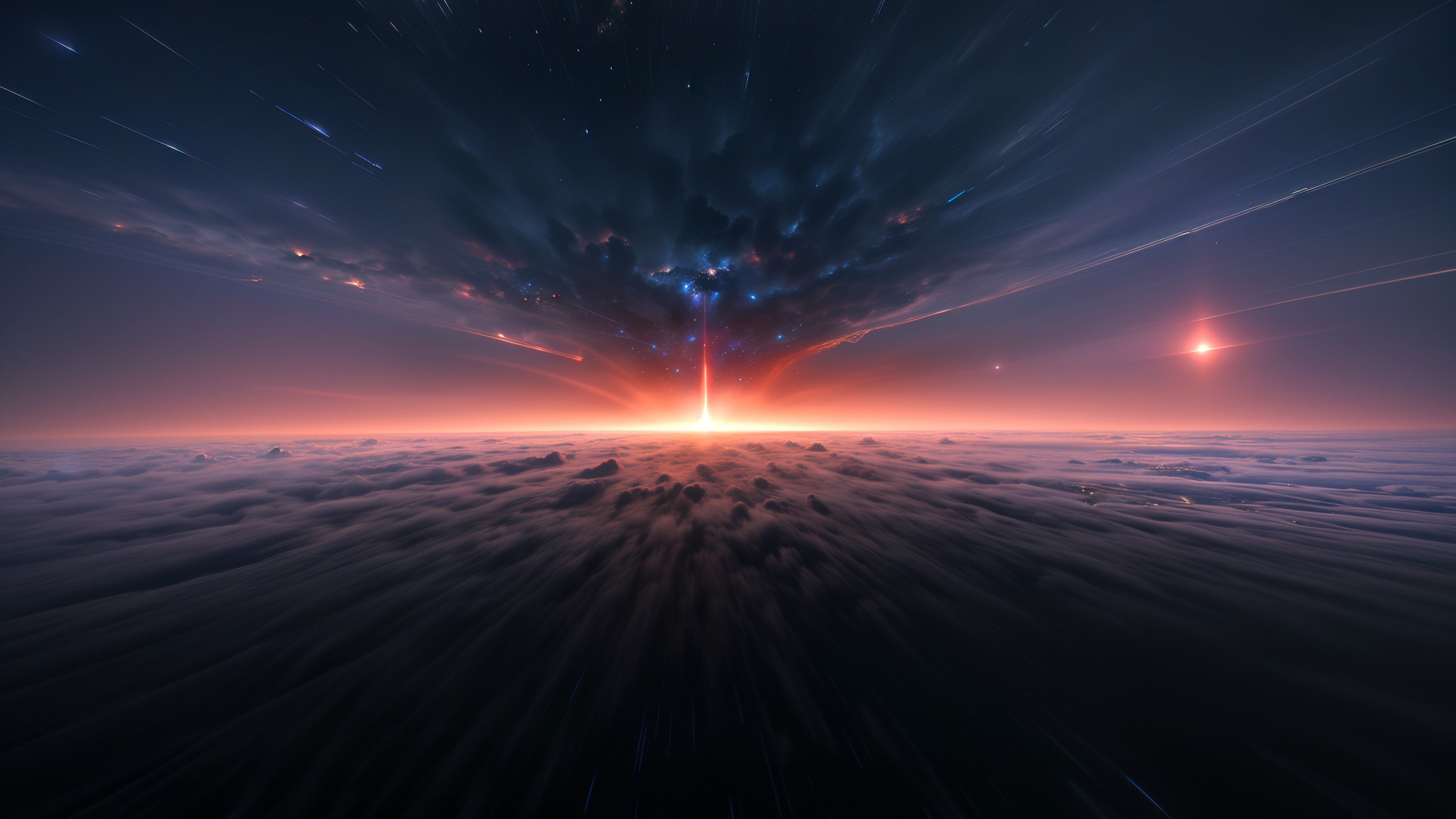

You might look at gluetun. It lets you configure various VPN services from a docker container. The interesting part is that you can point other docker containers to utilize gluetun for networking. Essentially piping them through the configured VPN.