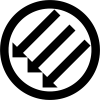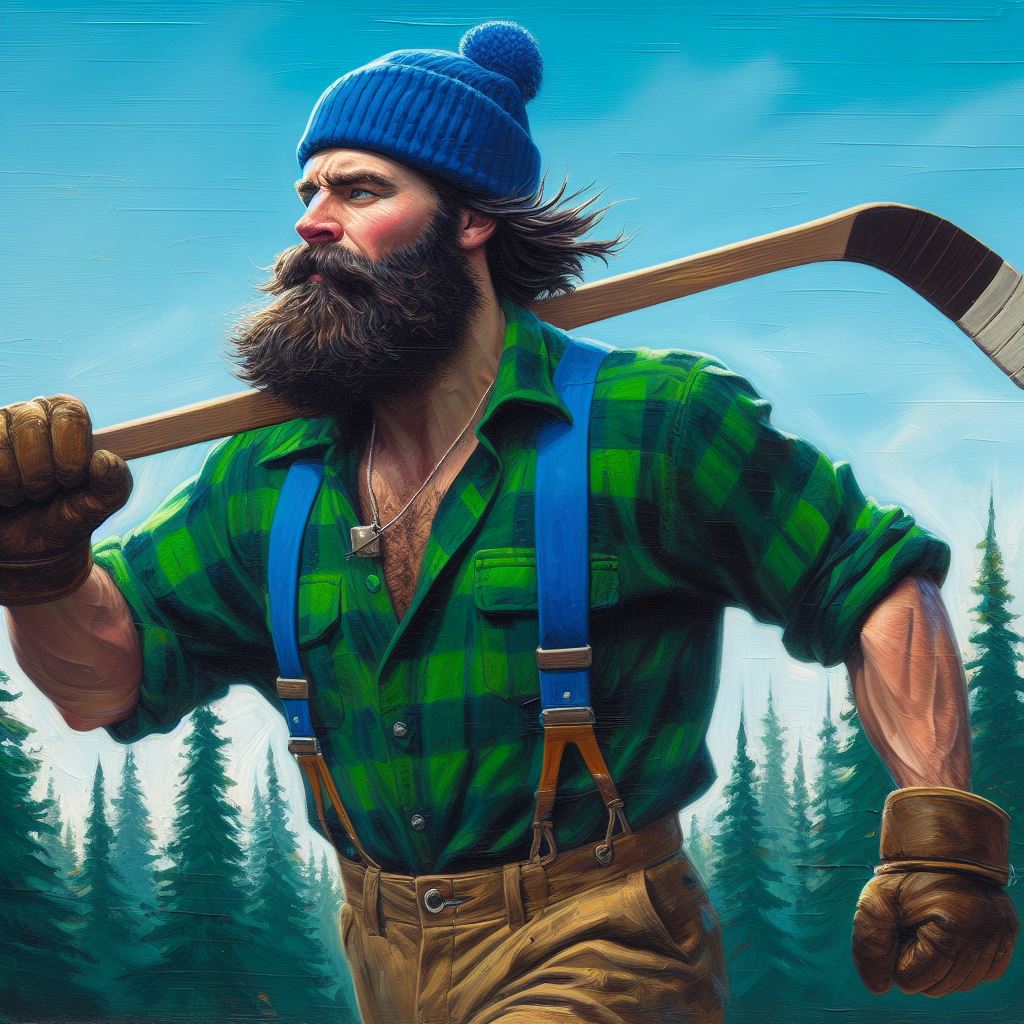Arch and other Linux operating systems Beat Windows 11 in Gaming Benchmarks::ComputerBase benchmarked three different Linux operating systems and found that all three can achieve better gaming performance than Windows 11.
Crazy how far Linux gaming has come in the past 5 years. From practically non-existent, to now often running games better than the actual OS and graphics API they were designed to run on.
The only major roadblock is some anticheat software requiring highly invasive Windows rootkits to function, which Linux doesn’t really work with.
(btw has anybody noticed how people on Reddit/Lemmy are pissed off about Philips, with the financial backing of Sony, doing this on CDs in the late 90s, yet they’ll happily install half a dozen other rootkits and data harvesting programs when they install a video game? What’s up with that?)
The only major roadblock is some anticheat software requiring highly invasive Windows rootkits to function, which Linux doesn’t really work with.
I consider that more of a feature then a bug
Removed by mod
100% Cheating is a social problem. Not a technical one
But good would we go about getting rid of those invasive species? They can just use a VPN making any societal pressure we put out pointless.
I think alot of people just want to muck around, let them host the game themselves and play against AI or friends. I’ve heard of some games unknowingly putting cheaters in special rooms as well. This would hopefully get rid of the majority of cheaters. For the remainder we need to look into how we can disincentivise cheating (making gameplay interesting) as well has some moderation on the server side.
Facts!
also Proton-GE with AMD FSR is basically just like downloading more FPS no matter which game you’re playing
deleted
All hail our lord and saviour Gaben!
Confirmed!
I don’t understand why new Linux folks immediately go for Arch-based distros and insist on using Nvidia GPUs. Like, are you guys into suffering or something?
I used endeavorOS (basically pure Arch with a GUI installer) and I have had 0 issues with Nvidia GPUs, in fact it was a smoother experience than anything else.
That’s rad, man. Glad you’re happy.
Ugh, I got a 2080 years ago and it’s been such a pain in the ass. Never again.
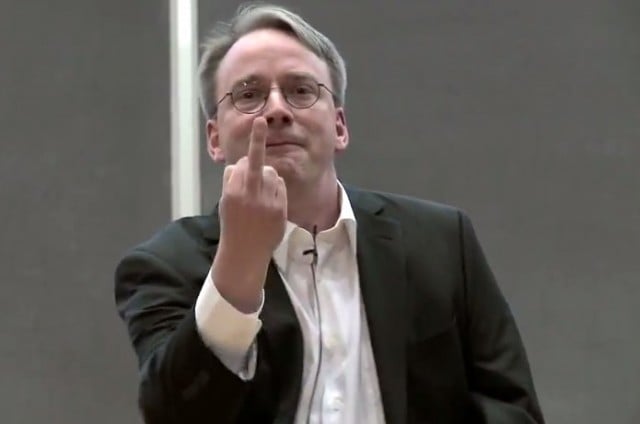
Yeah that’s a bummer, but in Windows that’s still a good card for gaming/CUDA. Nvidia, unfortunately, is a lot like Apple. They do have some neat tech, but they lock it behind both price and exclusivity. That’s great for C-Suite pockets, but very anti-consumer at its core.
When I started using Linux circa 2008 Nvidia was the way. ATI/AMD would never work as well. Fast forward and I still use Nvidia because of cuda cores and davinci resolve for video editing. I’ve just been on the Nvidia card game for a long time. I have no problems with it still.
As for arch base, I started that in 2015. Just found it more flexible and AUR is awesome. So much more software that I could not get on a debian based system.
I never understood what you people do with your machines, through the years i must have used at least half a dozen nvidia gpus and never had any real issues.
Of course early on you had to compile your drivers in the kernel yourself, but then I’m not even sure ati had drivers at the time. And that’s how you configured the kernel anyway.
I think a lot of users kinda jump in the deep end, which is fine, but expect their experience to be flawless. Then when it inevitably isn’t they get upset and disheartened. I get that.
Why I eventually settled on Ubuntu. I did Red Hat 5 in the 90s, built a Linux From Scratch system, and daily drove Gentoo for a number of years. Got sick of solving NP-complete problems in Gentoo package management. Combine that with lots of documents saying “this is how it works in Ubuntu, and everywhere else you’ll have to figure it out for yourself”. I don’t have time for that shit.
Hell, Ubuntu is more straightforward to get TensorFlow working with Nvidia GPUs than it is on Windows. Nobody uses TensorFlow on pure Windows; you want to use WSL. To do that, you have to setup a passthrough layer to give WSL direct access to the GPU. There have been like three ways to do that over the years, and if you hit the wrong instructions in Google, you’ll have to back out everything you did and make sure you start again clean. Which might mean a full reinstall. On Linux, you install the Nvidia drivers, install TensorFlow with the GPU flags, and you’re done.
The reason is very simple, Arch has tons of software & all available in it’s repository (need more software you can check AUR)
The other reason is flexing to other users
For NVIDIA case it’s not that hard especially if you know what you doing, if you’re newbie you can use Garuda Linux & it will detect and install NVIDIA driver it self for youNVidia has a pretty good capture on the gaming market. Especially during the 980/1080 generations. I’ve also seen a ton of non media people insist on NVidia cuz of shadowplay.
This is speculation, but I don’t think most new Linux users are building computers specifically for Linux. They’re letting their computers age, then considering Linux when they see the cost of the new generation of NVidia hardware.
Let us not overestimate the general publics knowledge of hardware compatibility and operating systems in general. I think they conceptualize it like replacing a brick in a Lego wall. They’d have no reason to suspect it wouldn’t work.
Do you know of any guides to getting started with Arch?
I’ve been wanting to switch for a while but the challenge is daunting and I am very tech literate.
I’ll second EndeavorOS.
Also, the Arch wiki is well known as one of the most comprehensive guides for any Linux distro. It’s massive.
Endeavour os is arch for novices or try archinstall script
I recently used archinstall and cannot recommend it. It offers you to select a graphics driver (i.e. NVIDIA proprietary) and just doesn’t install it. It also seems to preference having a minimal system rather than a good experience but fair enough, that’s just what Arch is: Masochism on a disc.
If that’s masochism on disc then what is gentoo and lfs is?)
Well Arch seems to entirely lack QA and my experience with it has shown that package maintainers don’t seem to care or test stuff.
- They updated CUDA before the NVIDIA driver a while ago so you couldn’t run or compile CUDA programs
- For some reason GNOME wasn’t loading past the login screen (just freezing on a grey screen with a cursor)
- GLFW somehow got stuffed up such that the titlebar went all bad and had performance issues with Vulkan
Gentoo at least seem to have some QA and LFS must be Masochism on a disc: Ultimate Edition, but at least with LFS you’re learning how a Linux system is put together. Unlike Arch where you spend more time dealing with the problems of the community
If you non tech savvy, i recommend you to use Garuda Linux
Its arch based & will guide you through it very easilyTry this guide :
https://discovery.endeavouros.com/category/nvidia/
No mention of important metrics like frame times, and 1-0,1% fps lows. You can feel these in game, even if you have 200+ fps.
I found the original study in the article, it’s in German. Here it is (Linux Gaming: Test Results and Conclusion), it looks like most Linux distros have worse lows and frame times than Windows 11, other than Arch Linux which seems to be a tossup.
Interesting, the article isn’t working well under translate and I can’t see the frame time graphs on my phone. Does it state which kernel their running these games under or if these are x11 / Wayland?
If their just using the stock kernel there are probably some gains (even just minimal) using another with some tweaks.
They were using Proton, so most likely X11 as their windowing system. I’m guessing they were using the default distro kernels as of November 15, 2023 (when they ran the benchmark), but I don’t think the article said for sure.
Arch is doing surprisingly well. Nice
deleted by creator
FH5 is awful on Linux. Even after I switched to an AMD card it’ll cause system-wide crashes.
deleted by creator
Are we not talking about the author spelling it “Vavle”?
Summarises the quality of this article
Makes you wonder how much faster these games could go if Proton wasn’t needed.
I’d like to see more configurations tested though. I have a 7950X3D CPU and I’m interested how well Linux handles assigning the “correct” cores (3D cache vs. higher frequency) depending on the game. Would also love to see whether games under Linux further profit from the large cache.
I think the impact of Proton is negligible nowadays. It’s basically just an implementation of a library the game uses. If it wasn’t Win32 it could be another library like SDL. The normal game logic is usually done in something nearer to the CPU anyways, which will be the same regardless of OS. And if the game uses Vulkan instead of Direct3D the graphics are also running almost directly on the GPU.
The real force multiplier we could see is when game engine devs push optimizations upstream, which is just something you can’t do on windows.
Or with nVidia. For now.
You’re probably right.
Amazing what happens when you don’t use your overhead to run bullshit ads for your Xbox controllers and games.
CSGO is way faster on Linux than Windiws
Similar to the overall results, the frame rate difference between each OS was very small, with most titles having an fps delta of less than eight between the fastest and slowest operating systems.
Not enough for me ditch Windows and face Linux adversities.
I prefer to face linux adversities that teach me more about computer than facing Windows one who are about advertising, tracking and enshitiffication
Good point, but learning requires excessive free time. I’m working or sleeping and on the days that I don’t work I just want to play my games, eat ice cream and not have to re-learn how to use a computer