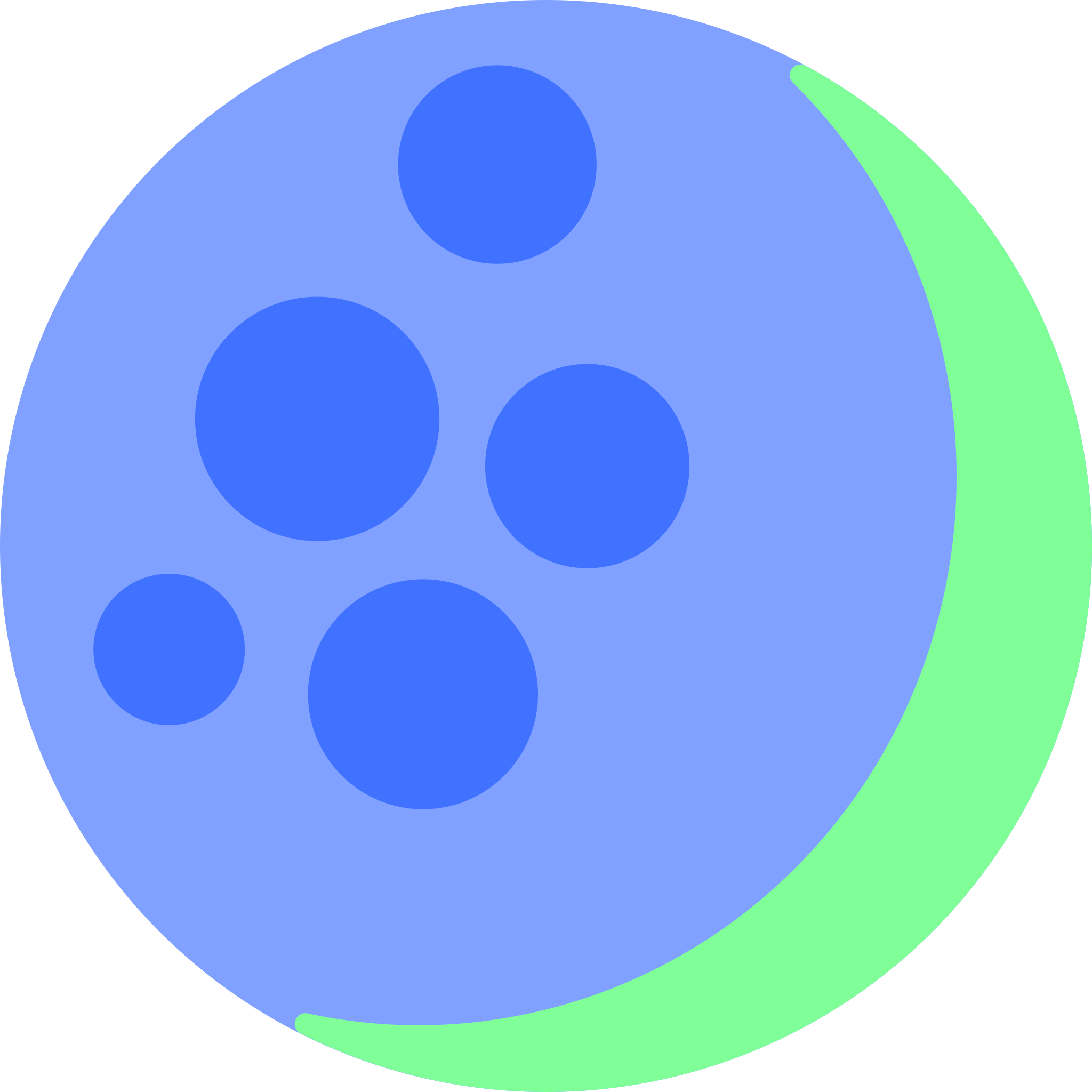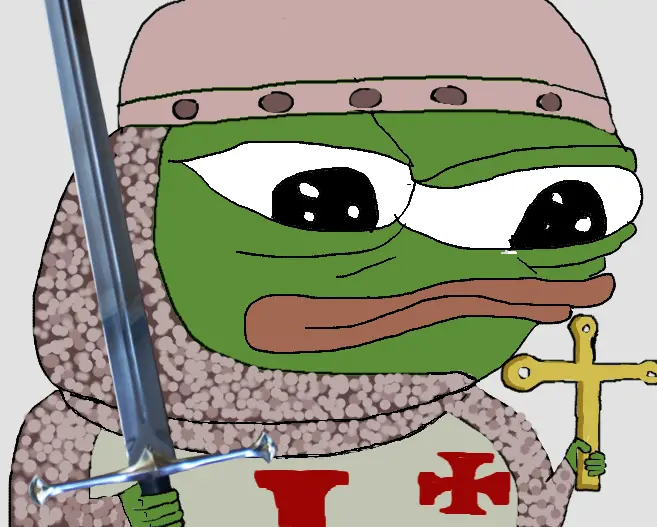Preferably not a Kindle because I dislike Amazon spyware but if it must be then it must be.
My use case is downloading PDFs and epubs onto my phone and transferring them to the eink display.
Kobo ereaders are great, when I’m on trips I download epub files on my phone, plug the ereader to my phone via USB, copy-paste the books and it just works. No need to install anything on the Kobo.
I got a kobo recently and noticed bad performance with some epubs, very slow loading times and page flips. If I convert the file kepub with calibre (requires a plugin) then it’s super fast but I don’t think there is calibre for phones.
I never had performance issues, but I don’t read huge books or anything. There seem to be some online converters, but I agree that is not the most ergonomic. Maybe calibre-web could also do the job, with you connecting to it through your phone’s browser.
Never heard about the
kepubformat but I’ll look into it, sounds cool.Thanks for the links!
I had trouble with a couple fan made books. Usually it comes from the .epub being set up improperly, so that the chapters are not set properly, causing it to reload the whole book every page turn.
Havn’t run into it with any purchessed .epubs
I thought so too, the main problem I found mentioned online is a file with only one chapter for the whole book. But mine was fine and was an official publication. I even tried a repair tool to no avail. Converting did the trick though.
It’s probably make able though. Looks like calibre just uses python and there are a couple options for running python on Android.
Seems doable to make an app with the embedded python requirements and then pass a file to convert. Might be tricky with file system access since Android can get a bit anal about reading from some dirs… But you should be good read/write to/from downloads or documents.
I would suggest Kobo. You can easily install Koreader on it. Then when you want to transfer books, start an FTP using your phone’s file manager, and connect to it from your Kobo’s koreader. This is how I transfer files wirelessly from my phone to my Kobo. If you’re worried about the effort or skill it would take to install koreader, don’t be. It’s as easy as connecting to your computer and running a script.
You can even go further and install syncthing, I’d never want to go back.
I’m really curious about all the people who suggest KOReader. The actual reader is basically fine, but do other versions have navigation that isn’t the complete and utter dumpster fire that it is on Android?
Because navigating my library is quite possibly the worst interface I’ve ever experienced. It’s just a file browser and even on a giant 13" screen and presenting the display to the app as having a bunch of real estate, it fits basically no books on the screen. And there’s no way to sort or filter either.
Well, it’s really meant for e-ink devices. Understandably the experience on Android tablets would be sub-par. I often don’t even use the file browser. As my book is downloaded I begin reading, any of my previous books are neatly displayed in the “History”. So the only reason to navigate the file explorer would be for a book I downloaded a while ago but never opened. I just dump all downloaded books (except manga) to one folder anyway, so I wouldn’t be navigating much. If you have all your books organised neatly into different folders on Android and try to navigate to them via Koreader you’ll have a hard time of it. Would be easier to use your file manger and just open with KoReader.
I’m talking about eink devices, at both ends of the size scale. 10 books on a screen isn’t functional.
Am I right in understanding that you want more information density in the file manager? In that case I would recommend switching the display mode to “Classic (filename only)”. That would display more books at once but you won’t have any covers in the file manager.
Way more, and in a structured way.
The classic version is a list that does an awful job at using the screen, and still only fits a maximum of 24 books, again, with zero ability to do anything to actually get to the book I want.
This is functional
 ,
and also allows you to filter by author, series, tags, rating, and favorites. You can also use folders if you want to add additional categories to filter by.
,
and also allows you to filter by author, series, tags, rating, and favorites. You can also use folders if you want to add additional categories to filter by.This is not functional

If you’re mainly gonna read pdfs, an ereader is probably too small to use comfortably.
Look into eink note taking devices instead. They’re basically similar to a kindle, but also usually have a wacom layer to use their pens to annotate pdfs. Also they’re usually bigger (at least letter format) which makes them way better for that stuff. Most support epubs too.
I used a reMarkable for some time. It has a cool homebrew community, since the creators are pretty open and just give you the root password. They also have their own sync apps and subscribtion stuff if you prefer that.
At least Sony and Boox have some similar devices. Some come with Android which might be handy for you.
I second this I’ve got a remarkable 2, it’s great.
I use Boox (the max and the poke) and they give you a QR code you can use to connect to the device and transfer files.
It’s a Chinese company and I’ve seen a bunch of claims that they don’t properly follow the licensing in terms of making source available, so there’s a layer of sketchiness there. If you can’t stomach Amazon you might not tolerate them either.
I deal with it because Android is that much more useful to me and the hardware and the UX modifications for e-ink are high quality, so I’m mentioning it despite your concerns. I wouldn’t be reading like classified documents on it or anything, but you’ll have to evaluate the tradeoffs yourself.
I have a boox page. Agreed that it is a great option if you want something that is more flexible since it is essentially an Android tablet including the ability to install apps from the play store. Not as user friendly as a kindle type device though.
Is it really any less friendly? The play store is a couple steps, but without it you just use the QR code to load books in and can read them right in the default library with the default reader, which isn’t really good enough for me when android exists, but it’s as good as the kindle.
And the kindle is slow as absolute hell. Loading a book takes forever, navigating your library takes forever. I was reasonably happy with my Kindle Oasis before moving to the boox max, which I chose for the huge display, not Android. But it’s so much more responsive and from looking at current demo units that hasn’t changed.
I meant in general user experience isn’t quite as intuitive. Things like the settings are just more complicated and not clear (at least comparing to my original kindle paperwhite). The refresh speeds and backlight in particular are both somewhat important settings that could be implemented better.
The nice part is that they could essentially eliminate the need for their phone since they can download directly from wherever they get their ebook files on the device.
i use boox and syncthing so all books, audiobooks, files, notes etc are across all my devices automatically :)
You can also use Bluetooth sharing right out of the box, like with any android device.
Not to mention you can install cloud storage apps on it too. I haven’t set up FolderSync on mine yet but that’s my plan to keep all my eBooks available across devices.
Good background to have, thank you for an insightful reply.
Remarkable 2 may be an option for you, I transfer PDFs via a free Dropbox subscription
I know this isn’t what you asked for exactly, but if you’re interested in a more useful device, there are e-ink note takers like the Ratta Supernote (which I have) that sync with cloud services and let you write and draw on the screen and on documents. They’re pricey, but life-changing if they fit into your workflow.
Otherwise, I’ll second the Kobo. I have the predecessor to the Libra 2 (Libra H2O) and it’s just a phenomenal device. Literally my only complaint is it has a micro USB port (fixed on the current Libra 2).
I second the Supernote!
I also own a Remarkable, but after they removed features and began charging a subscription to re-enable the existing features, I looked elsewhere.
The Supernote has been great! Way more features than Remarkable. You can sync locally or in the cloud. The pen never needs replacing. I got used to the feel and prefer it over Remarkable’s screen now. Plus the devs are open about their roadmap and regularly listen to feedback. And they have NO subscription!
The pen never needing replacement nibs is an irrationally big factor for me.
An old kindle that you never connect to the internet is cost effective and won’t spy on you. And you can usb files to it.
Or, spend more on a big e-ink android device with googly spyware you can limit with some work.
A linux e-ink reader isn’t available afaik.
I think Quill (previously known as InkBox) would be as close as you can get.
there’s the open book if you want a Project
I think a pinenote might be a better jumping-off point in the project space.
I want to buy the kit but it’s sold out…
I have a nook and transfer over files from Calibre.
i absolutely love my Kobo Libra 2. I can connect to it via Usb C-C, and its fast without any of amazons BS
I have a kobo Clara, and I love it for the most part. I just really wish they’d release a USB C version. It’s literally the last of my devices still using micro
Onyx are Androids. But you should debloat/silence them a bit before, same as Kindle/any vendor Droid. And batterx life is not that great.
PocketBook have a more limited app selection (though there’s a Nextcloud app) and their SDK is old. But they’re running pure Linux and are excellent in openness and battery life.
I took a Onyx instead of a Kobo, because Kobo are locked down Androids. Though they are quite open in supported formats too.
I imagine it depends upon your phone and it’s support for USB drives, but I can use my kobo Libra and Clara directly connected to my iPad as a drive and drop the epubs and PDFs on it and have it recognize them.
There’s also a website that has released its code (so you can run your own) where I can push things through it via the Internet similar to send to Kindle.
There’s a whole bunch of other reasons that I think the Kobo has the current best eInk device having to do with its interface, but those that are more personal preference related and not the subject of your question. But I’m happy to share if you’d like.
I’m not OP but would like to hear your thoughts.
I don’t have useful input on a new device, since I’ve had my e-reader for many years at this point.
I will say that on a purely ethical level, Kindles are easy to keep offline if you’re worried about spyware. Mine hasn’t been off airplane mode since the day I bought it.
That being said, you are still giving Amazon money so I’d definitely understand finding it objectionable.
Edit: Also consider going used. E-reader technology hasn’t improved much since we got illuminated screens.
Lemon Read.
You could you say more about this product?
It’s a Chinese eink reader with android 8.1, I use one of these and it work like a charm, recommended 👍👍 I use Google drive to store my ebooks and download them in the reader.
Cool. Thank you. Also, I apologize for the wording of my question. I meant to say “Could you say more…”
Sure mate, good luck!!