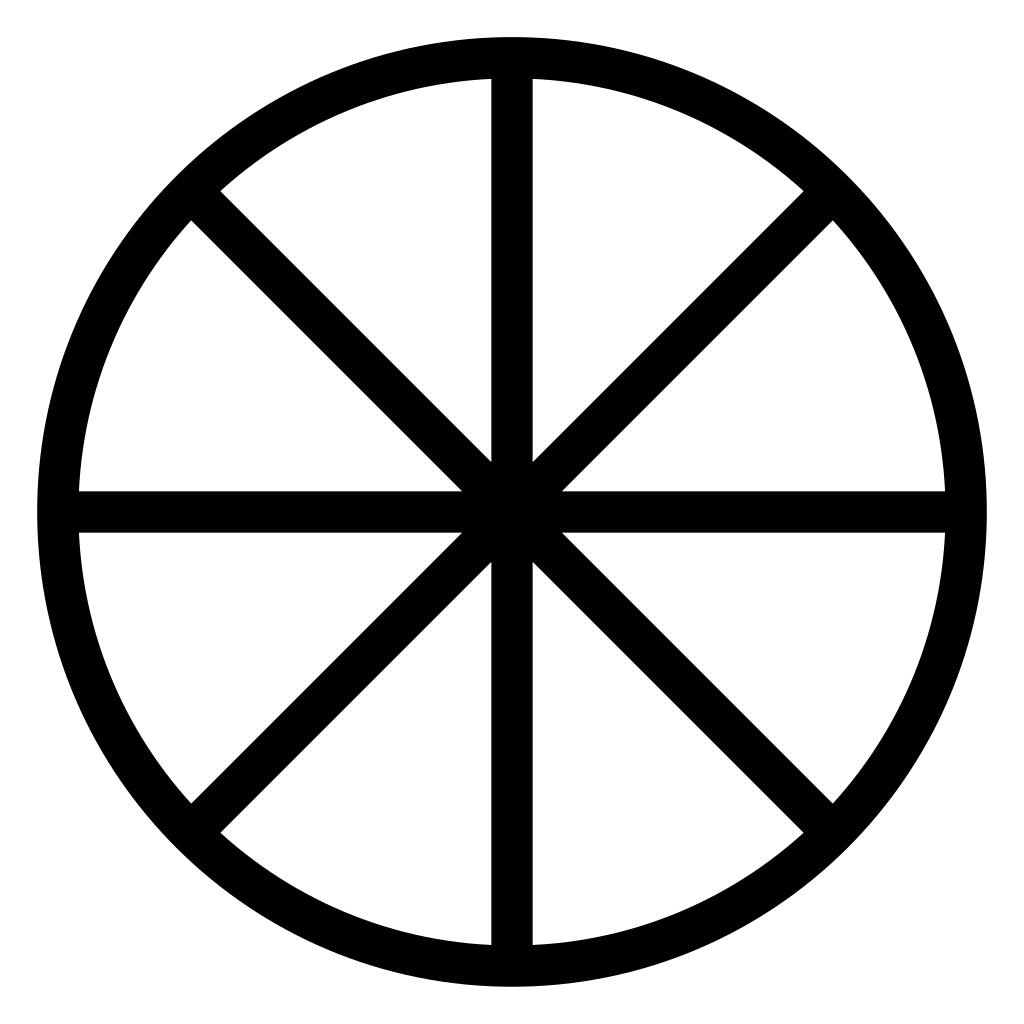On the one hand I like GOG because it has no DRM and has better prices (in my country) than Steam and I have the feeling that on the one hand it follows more the open source philosophy than Steam itself, but Steam has helped enormously to play Windows games on Linux, so I haven’t really made up my mind.
On the one hand I want to buy on Steam for the convenience, but on the other hand I prefer GOG because (in my country) is cheaper. Which platform do you prefer and why?
To give an example, The Binding of Isaac: Rebirth is currently $15 on Steam with regional pricing, but on GOG it’s worth just $6.
I’m all-in on Steam, but I like that GOG exists and I hope it sticks around.
I prefer GOG but not enough to not buy from Steam. And each store has its pros and cons.
As a single player gamer, I love the DRM free nature of GOG, especially for classic games like Rollercoaster Tycoon or SimCity 3000. I have older PCs lying around and being able to play my games on them is very very nice.
On the other hand, updating my game is a chore and GOG Galaxy while cool isn’t polished, and very buggy especially only Linux via Wine. I wouldn’t even consider online multiplayer games unless it had its own server.
Compared to Steam which works with Linux by default, no Lutris or Bottles configuring to get games to work. Updates are seamless and online multiplayer is built into the client. Let alone remote play, steam families, big picture, and all the other features it does.
My only gripe with Steam is the GIANT question mark on what happens to my games when they pull support. I mean I can’t even play my older games any more on my old Windows 7 machine, and its not like Fallout 3 is getting updates.
So my priority is thus: GOG then Steam, if its single player and the price is similar (±$10). Steam then GOG if it makes sense or I need steam features (I.e. I got Stardew Valley on Steam since my SO has it there too and we can play together). Finally if the game is around $5 get it on either, or maybe both if I like the game.
I mostly buy on steam to have my library in one place (without manually adding games) and the free cloud backup. And the Linux support.
GoG galaxy has a built in Steam plugin that updates your library automatically.
I am unfamiliar with this. Link? Does it update galaxy to point to your steam games?
Yes. Just go to your library and browse the options. It’s been ages since I did it, but it’s just inside the client. No downloads needed. Also works for other platforms. GoG galaxy is meant to be a universal launcher.
I prefer GoG and will generally purchase from there as no drm and you end up owning your game.
However their client is a bit shit and has been for a long time (GoG galaxy). You really only need it for updates though.
Steam excels for games with lots of mods/workshop. It just works.
I go clientless with GOG, too - but their download speed was atrocious every time I tried. Steam nails that, unfortunately…
Infuriatingly, steams constant updates and massive start up delays (we have multiple users with different accounts) straight up sucks - we’d be better off suffering the one-off download delays, really.
Cloud saves are amazing, but I try and launch stuff not through steam as its just a slow, bloated old mess I can’t stand dealing with (I’m also quite OK with migrating data around computers and keeping it stored safely)
First of all there’s one huge misunderstanding I see lots of people making, Steam does not enforce DRM, some games on Steam are also DRM free and you can just copy the installed folder to another computer without steam and play them, in fact games that have DRM announce it in their page.
But also some games on GoG have DRM. So long story short, both Steam and GoG sell games with and without DRM, but only one of them tries to bullshit you about it.
I buy from Steam 100% of the time (except for games I get f on Humble Bundles or stuff like that), my reasoning is that the money I give to Valve is being invested in making games run better on Linux, and since I use Linux I have a vested interest in seeing Valve improve that. That being said, if I was in your shoes and games were half the price on GoG I might buy them from GoG, but the lack of an official Linux launcher and no cloud saves is still annoying so some games I might still get from Steam.
Steam has its own DRM, try turning off your networking load up steam and try to play a single player game. Unless you put steam in offline mode prior you can’t play steam games offline
You can still launch the executable from the folder where it’s installed without using steam at all like you would do with DRM-dree games (assuming the game is DRM-free)
And you can also put steam in offline mode afterwards and keep using it, many times my internet went off and steam offered me to go to offline mode, so it doesn’t need to be prior to the PC disconnecting. So even if you were to consider this DRM it’s a DRM with a button to bypass it, which doesn’t sound like DRM at all.
But in fact going into offline mode is not even needed, for example on my Steam Deck when I wanted to play a game without people knowing I would just turn off the wireless in the configs since that was faster than putting it into offline mode and just play the game, doing exactly what you’re claiming is impossible.
Edit: Just to confirm I tried exactly that just now, installed a game, when it finished installing I unplugged the network cable and clicked play, steam said “Couldn’t sync cloud saves” I clicked in “Play anyways” and the game launched. No fuss, no needing to switch to offline mode, nothing of what you claim happened. How about you try it before asking others to do it?
Steam has an offline mode ?
Not sure if sarcasm, but in case it isn’t yes they have an offline mode so you can play games and still get achievements, cloud saves, etc while offline and then when you go back to being online it syncs those up.
Not sure why they needed an actual offline mode instead of just trying stuff and caching it for later if it fails (which I think it’s what they do now), but it’s there.
I didn’t know about it. I just play my games offline as if I were online, no need to turn on anything.
Well I’ll be damned, steam used to put a DRM wrapper on their games. Guess Gabe finally made good on his word if steam goes down you can still play your games.
At one point the only way to play steam games was to use offline mode as I’ve previously stated
Again even if that was the case the fact that you have a button you can click to go into offline mode to play completely negates that this is a form of DRM. How is it the “play anyways” button different from the “go into offline mode” one?
No you previously had to be online and put it into offline mode if you tried to sign in and play in online mode without an internet connection you would be fkd.
I prefer GOG, due to being being DRM free.
On Linux I just use Heroic Games Launcher to install the GOG games and launch them. Its just as easy as proton on Steam
Do you use cloud sync with heroic? It sounded somewhat beta/experimental so I use heroic for other storefronts but still use the gog galaxy since it’s sync works great and is built in.
I haven’t tried cloud sync yet. Relatively new to Heroic
I buy keepers on GOG and then place them on separate drives. On Steam i buy stuff I’m ok with losing. It’s one Gabe away from exploitation shenanigans.
GOG for sure. Wish it had a native Linux client tho :(
I strongly prefer GOG to the point where I often don’t buy games that are not on GOG.
That being said, one reason to buy from Steam is steam workshop. So if I want a lot of mods, I may buy from Steam even when available on GOG.
GOG is pretty great, but Valve and their love for Linux makes Steam my goto. Plus I have a Steam Deck.
I was all in on GOG 10-12 years ago when they said they were working on Linux support “soon”
After so many years of promises and no action, while Valve pays developers to improve Linux gaming, I’d rather buy from Steam
Prices tend to be similar between the platforms here, though
GOG, because I don’t care about badges and achievements and other trinkets, but I do care about DRM
I’ve given up on GOG. No linux client means the whole process of installing/launching games is rather tedious. Also linux game dependencies can be annoying to resolve
Steam on the other hand just handles everything. If it doesn’t work at first, it probably will with proton.
I’d love to support an anti-DRM store, but it’s tough when there is so much friction when actually playing the games
Lutris makes the Linux experience easier
Sure does, though I hope it keeps improving steadily. I’ve been donating to their patreon almost as long as it’s existed.
For me, Lutris works about 50% of the time with no hassle. The other 50% of the time I get an error during installation that I can’t figure out, and I end up using steam or giving up.
Recently it was Diablo 1 that I couldn’t get working on Lutris, but got working pretty quickly with steam
The heroic launcher is the way to go here. It installs the games in desktop mode and automatically adds them to steam. Compatibility is, for me, the same as if I had installed through steam.
Edit: assumed I was on a steam deck post. On desktop I also use heroic, again, compatibility is great. There’s a checkbox to add to steam automatically if you want.
Thanks for the tip!
I buy multiplayer games on steam since that’s where my friends are. I pirate almost everything else unless I want to support the developer (typically small indie games or high quality stuff like FromSoft). If I buy a game, I do prefer GOG but steam can be convenient, especially on Linux.
If its available on both, GOG. Always. Even if the game was $15 om gog and $6 on steam.
I play them through steam with Proton. It’s tedious installing and adding the games, and updates are a similar manual process as installing them. But, I want to support DRM free software.
Edit: From the comments here… Hm, maybe it’s not a well known thing that you can run gog games on steam w/Proton?
Is there a guide on how to do that?
https://lemmy.world/comment/11978050
Though consider other suggestions like Heroic Launcher and Lutris. I cannot vouch for them, but there is certainly a better way than how I do it.
Definitely just download heroic. Lutris can be weird - for the epic store on Linux it literally just runs the epic store exe in wine and installs/launches games through it instead of directly in the lutris client.
But it is Linux and so naturally one or the other store will not always work right so it helps to have both.
I tried Heroic Launcher. It’s exactly what I wanted. Thanks for the suggestion
Thanks. I will try it out. I’m pretty sure it was Lutris I had tried previously, and it didn’t work very well. As for Epic, I’d rather not game, than have to run it, even through Wine.
Is it just adding the game as external game on steam and then configuring it with the correct proton version etc?
Yep. Can also be done very easily with Heroic Launcher.
Lutris can also launch GOG games in proton
Sort of. It might be a good idea to see what the mentioned Heroic Launcher does. What I do is tedious and cumbersome.
Edit: I tried Heroic Launcher. Use that. It’s exactly what I wanted. Ignore what I’ve now placed in the spoiler.
spoiler
- Download all GoG install files for a particular game, and place them in some folder.
- “Add a non-steam game” from within steam, for the installer executable, with the corresponding working directory (“start in”).
- Run the “game”, with the proton compatibility mode enabled.
- After installing, change the entry from 1., to point to the game executable (you’ll have to search for it), and corresponding working directory. It should be somewhere in
$HOME/.local/share/Steam/steamapps/compatdata/
PS: Surround all paths with double quotes. Both the
TARGETandSTART INfields. The working directory is almost always the directory that the executable is in.When updating a game, it is sort of the same story. Download update files. Change the entry to run the update. Update. Change the entry back.
I’m sure there are better ways to do this. So I’ll probably check the Heroic Launcher. I remember trying similar things in the past, and I wasn’t all that happy with it.