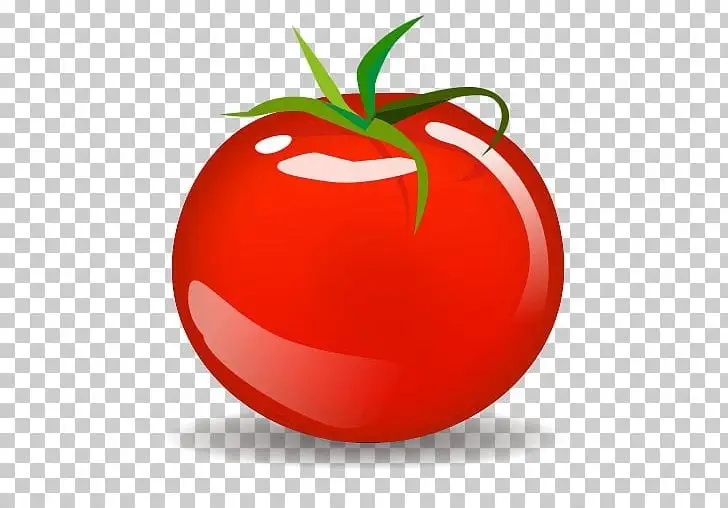Arch Linux user be like

i mean you still update on your command, its just that you update all the stuff at once, and theres virtually almost always an update at a given time.
Yeah and also you can just kinda do it in the background without much concern about it eating all your CPU or taking forever like Windows Updates does.
Also won’t take several minutes when you shutdown to do the “Preparing Updates… Don’t shut off your PC” like Windows.
I mean.
You don’t have to update every day. Or whatever.
My system is set to check for updates only once a month, because the rest of the time I want to be using it.
They like it
Meanwhile I update for fun on my Linux boxes every time I use them. The experience is just… Chef’s kiss
Windows making me update every time - rage
Linux, first thing I open on startup is terminal for sudo zypper dup - joy
Is zypper ref not required first I was never super clear on that
I fucking love running updates on garuda. Watching the little ASCII pacmans gobbling up the progress bar… And it doesn’t do it unless I tell it to so I never have the windows experience of “I just wanna play a game,oh look, 10 minutes of updates instead. Guess I’ll go make a sandwich…”
Yeah. Pacman/yay is just cute like that.
I don’t know WHAT you’re talking about! My windows xp pc hasn’t had an update in YEARS!!!
Windows 10 users, I’ve been using kill-update.exe for years now to only update Windows when I damn well want to.
Disclaimer: before the inevitable dogpile, yes, this is bad practice. Yes there are many reasons why you might not want to do this. Yes, allowing your software to update itself whenever it wants is safer. No, I don’t care. If you don’t care either, this software might be for you.
Totally justifiable IMO. In my day-to-day life its much more important that my shit works when I need it to than that I get whatever potentially something-breaking latest hotfix patch for everything on my system. Put simply: My OS, and the packages I use, work. If I don’t update, I’m sure it will also keep working. When I have time for an update to break something, or want to pull in some new feature or patch, I’ll run an update.
That’s how I came up with my Username
Every once in a while I get a popup from POP_OS.
“Hey, got some updates. Great stuff. You wanna… No? That’s cool. You’re busy, I get it.”
Pop has been great. I feel like I own my computer again.
🐧
Windows really do be like that
It’s because developers have stopped trusting users to update and not become an expletive filled customer service call when not updating inevitably leads to a security failure.
To turn away from the “go hard onto Linux” tropes, try Windows Update Blocker (WuB). I’ve been using it to pick when my machine, as well as friends and families machines, update. Every month or so, you need to turn updates back on by using it and updating the OS, but it can be scripted to enable/disable updates at any time, if you don’t feel like thinking about it. It not only blocks if but protects from reenabling updates by that fucking medic service that will try to turn it back on when the machine is idle.
can’t you disable auto restart with some tweaker (e.g. SophiApp)?
I disabled it by installing a tweaker called Fedora. Tweaked windows right the fuck off my hard drive it did.